Login to your Foot Locker FLX Rewards Account
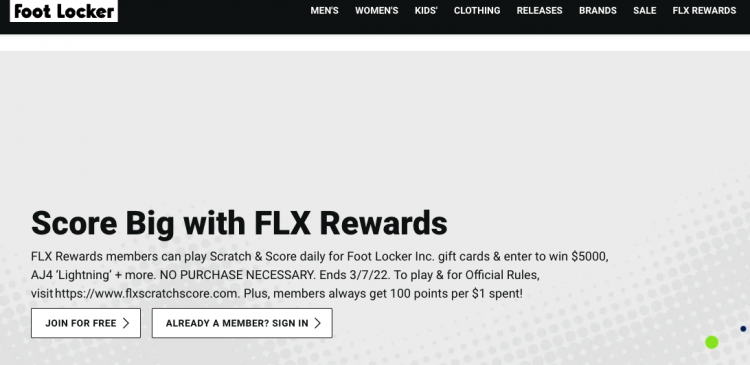
FLX, a rewards program of Foot Locker, gives customers to sign up for an FLX account and take full benefits of its membership. It will enable you to earn points and get exclusive rewards for making any purchase at any of the Foot Locker Inc. Family of Brands. The Foot Locker FLX Rewards Membership includes Foot Locker, Lady Foot Locker, Kids Foot Locker, Champ Sports, Footaction, and Eastbay.
Foot Locker FLX Rewards Features & Benefits
FLX by Foot Locker is a free rewards program for all customers residing in the United States or Puerto Rico who have reached at least 13 years of age. It offers a lot of rewards, perks, offers, and advantages including the following ones.
- No cost or membership fee
- Get free standard shipping by checking out the online or mobile app within your FLX Rewards Online Account
- Earn 100 XPoints for every dollar spent in any of Foot Locker brand retail stores, on its website, or app.
- Receive extra points by participating in the free ‘FLX Earn Activities’ on social media, blogs, surveys, etc.
- FLX Rewards program is used for all of the Foot Locker Family of Brands.
- Track and redeem the earned points, view the membership details including the status, and manage your FLX account online through the website or app on your mobile
- Access to member-only sales, events, and bonus points promotions
- Redeem points in FLX Rewards Center and for Head Starts
- Early access to events and invitation-only events
- FLX photo opportunities
- Head Starts for Hot Launches
- Participate in the FLX member-only sweepstakes
- FLX Surprise Birthday Gift, gift w/ purchase promotion, and more
Note that, the features and advantages mentioned above are fully available for the FLX Rewards VIP Platinum Member with X3 status. The amount of your total spent will determine the status of your Foot Locker FLX Rewards membership.
How to Sign Up for Foot Locker Login Account
FLX is different from registering an online account with Foot Locker. You need to create and validate an FLX Rewards Account separately with a valid email address. To join the program and become an FLX member over the web, you can
- Visit the Foot Locker Account Login Page, www.footlocker.com/account/login, and click on the “CREATE AN ACCOUNT” button located below the sign-in fields.
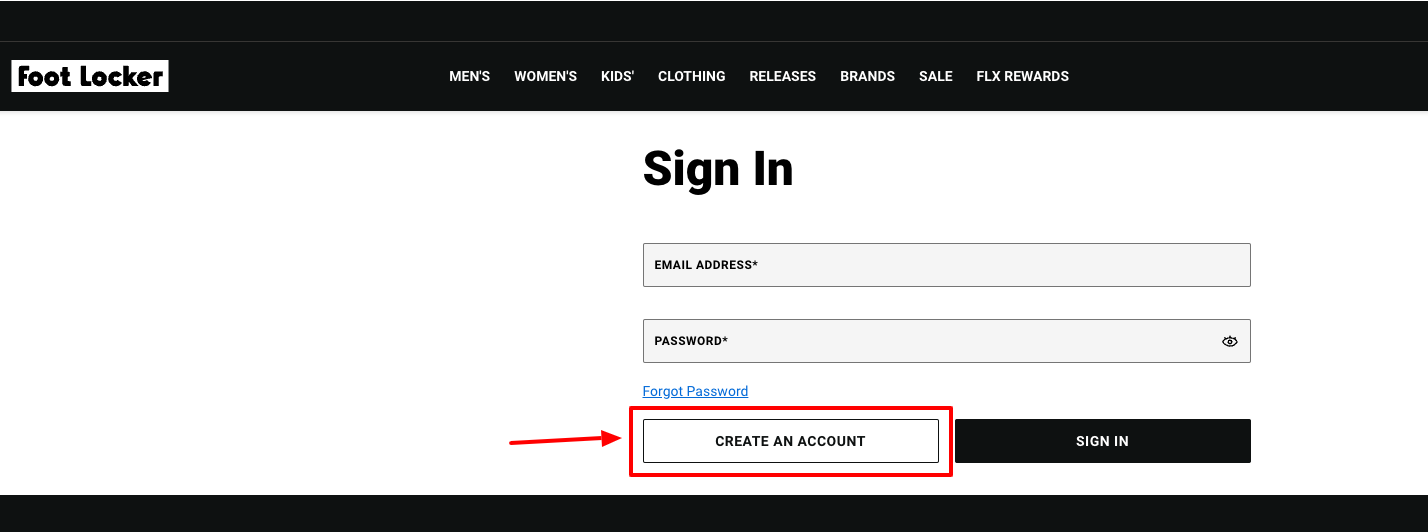
- Provide your account details i.e. first name, last name, date of birth, and US zip code.
- Input the account credentials like email address and telephone number.
- Create a password between 8 to 16 characters using a number, a special character, and both upper case and lower case letters.
- Select the checkbox if you would like to receive emails from Foot Locker about products, offers, new arrivals, and more.
- Lastly, hit the “CREATE AN ACCOUNT” button.
Foot Locker Login Process
Once created, you can use this same account for any of the Foot Locker Inc. brands for your FLX Rewards program at any time from anywhere you want. To log into your Foot Locker FLX Rewards Online Account, you may use these simple three steps:
- Go online and open www.footlocker.com/account/login
- Enter your FLX registered email address and password in their respective fields in the middle of your screen.
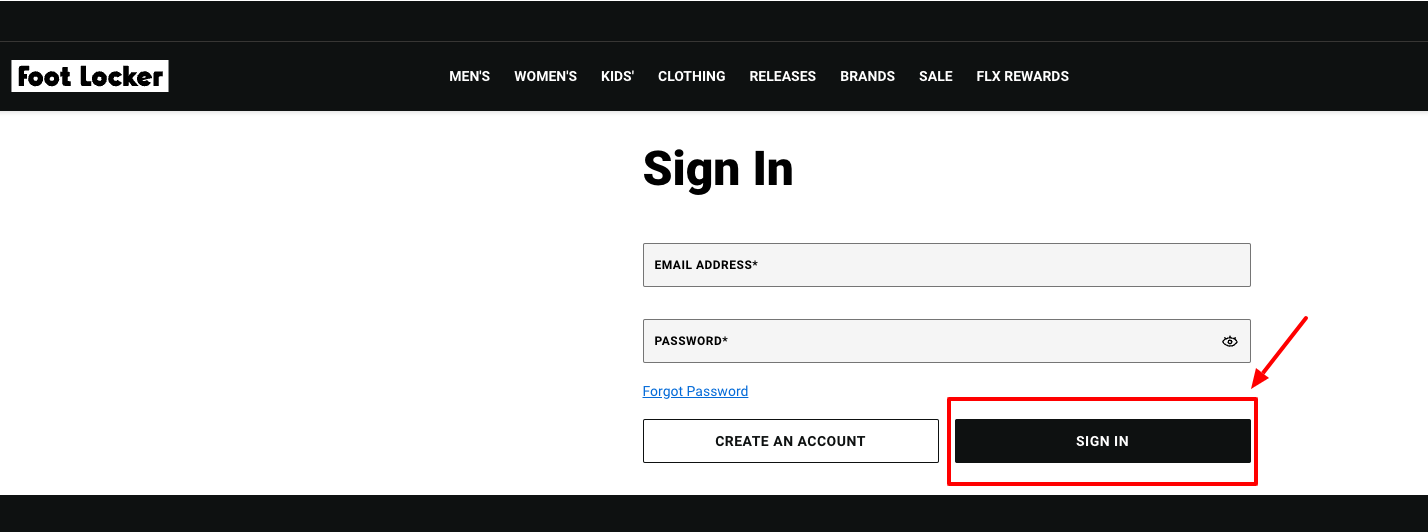
- Click the black “SIGN IN” button to access your Foot Locker FLX Rewards Online Account.
Also Read: Manage your Frontier Email Account Online
To Reset Foot Locker FLX Rewards Online Account Password:
It is no problem if you have forgotten the password associated with your Foot Locker FLX Rewards Online Account. You can reset it by clicking the “Forgot Password” link under the entry field on the login page and entering your email address. Then, use the “SEND RESET LINK” button to receive the required information to create a new password for your Foot Locker FLX Rewards Online Account.
Contact Information:
Foot Locker FLX Rewards Customer Service Phone Number: 1-800-991-6883
Email Address: support@flxprogram.com
